Login
How to get your Voyadores Credentials
Voyadores requires valid credentials to access one’s account to verify the identity of the user and ensure that only authorized entities can access the system's features or data. Where and how to get the credentials? Follow the guide below to enjoy and unlock the best features of Voyadores.
For New Client Subscribers
- Determine the Type of Subscription and Needed Modules. Visit https://voyadores.com to see Pricing and Features.
- Book a Demo to get in touch with a Voyadores representative. Contact [email protected] for more inquiries and assistance.
-
The next step will be the account set-up and configuration process. This process involves setting up an account and gathering pertinent information from the client as follows:
- Company Name
- Company Code
- Type of Industry
- Company Address
- TIN
- Company Logo
- Selected tier for Account Subscription
- Modules
- Administrator’s First Name
- Administrator’s Last Name
- Administrator’s Email Address
- An email notification will be sent to the Administrator’s email address with a set-up password link.
-
Click the Set-up password link found on the email notification to secure a personal password.
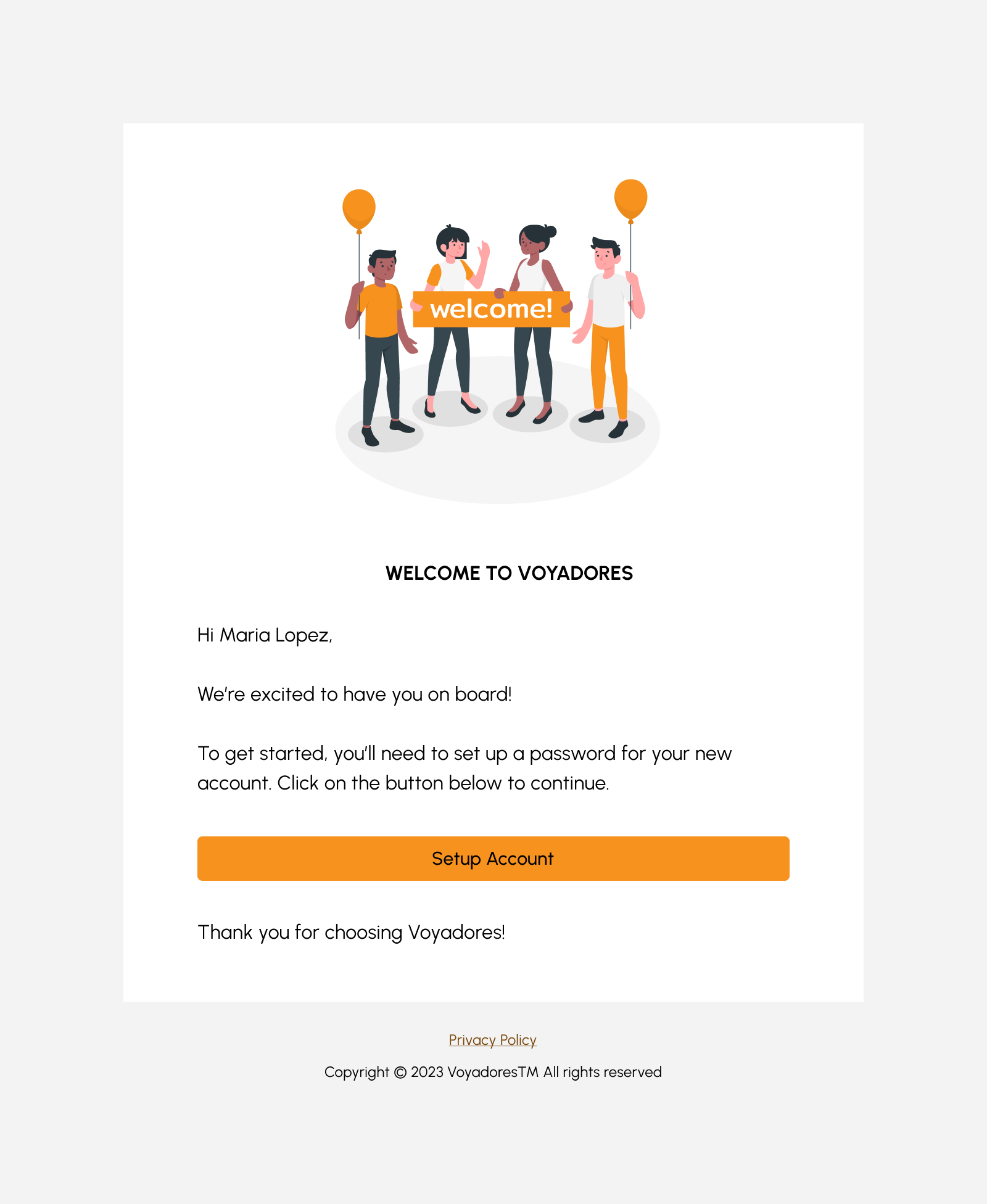
- Log-in the Administrator credentials to https://go.voyadores.com
- Voyadores offers user guides to help users understand how to navigate the system and perform various tasks. These guides can be found on the Voyadores’ Help Center Page, please visit https://help.voyadores.com or click the Help Center sub menu found under my account. (insert snip)
- Take some time to explore the ERP system, experiment with different features, and familiarize the interface. For comments and suggestions, contact us at [email protected]
For New Users Under One Organization
- Contact the Administrator: If the user is already part of an organization that uses Voyadores, reach out to the company's Voyadores administrator responsible for managing user access and provides the necessary Voyadores credentials and user guides.
- Once the request is approved, the Voyadores administrator will create an account in the system. The Administrator will need the following information to create an account.
- An email notification will be sent to the registered email address with a set-up password link.
-
Click the Set-up password link found on the email notification to secure a personal password.
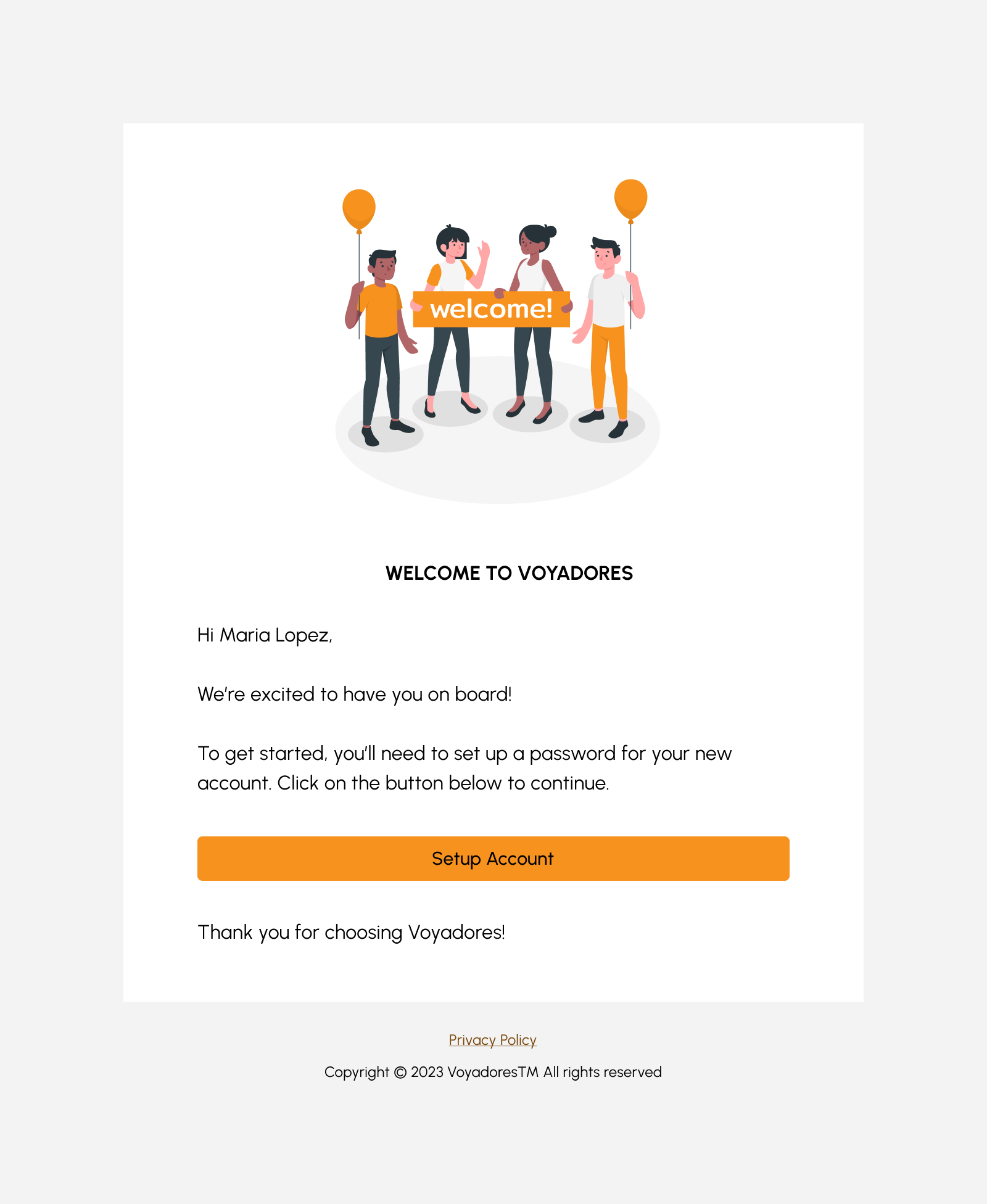
- Log-in the user credentials to https://go.voyadores.com
- Voyadores offers user guides to help users understand how to navigate the system and perform various tasks. These guides can be found on the Voyadores’ Help Center Page, please visit https://help.voyadores.com or click the Help Center sub menu found under my account. (insert snip)
- Take some time to explore the system, experiment with different features, and familiarize the interface. Don't be afraid to ask questions or seek help from more experienced users. For comments and suggestions, contact us at [email protected]
The Login Page
The following user guide provides step-by-step instruction on how to access the Voyadores login page and securely log into your account. This guide aims to ensure a seamless and protected login experience for all users.
Accessing the Login Page
Users can access the login page by entering the Voyadores website URL https://go.voyadores.com into web browser's address bar.
How to Login your Voyadores Account

Upon reaching the login page, users shall follow the steps below:
- Enter the registered username or email address into the “Username” field.
- Input the correct password into the “Password” field.
-
If details are correct, the user will be able to login successfully and a success notification message will show.
Login successfully
-
If credentials are incorrect (e.g., wrong username, invalid account, incorrect password) the system will prompt an error notification message.
Username is required
Password is required
How to Reset your Password
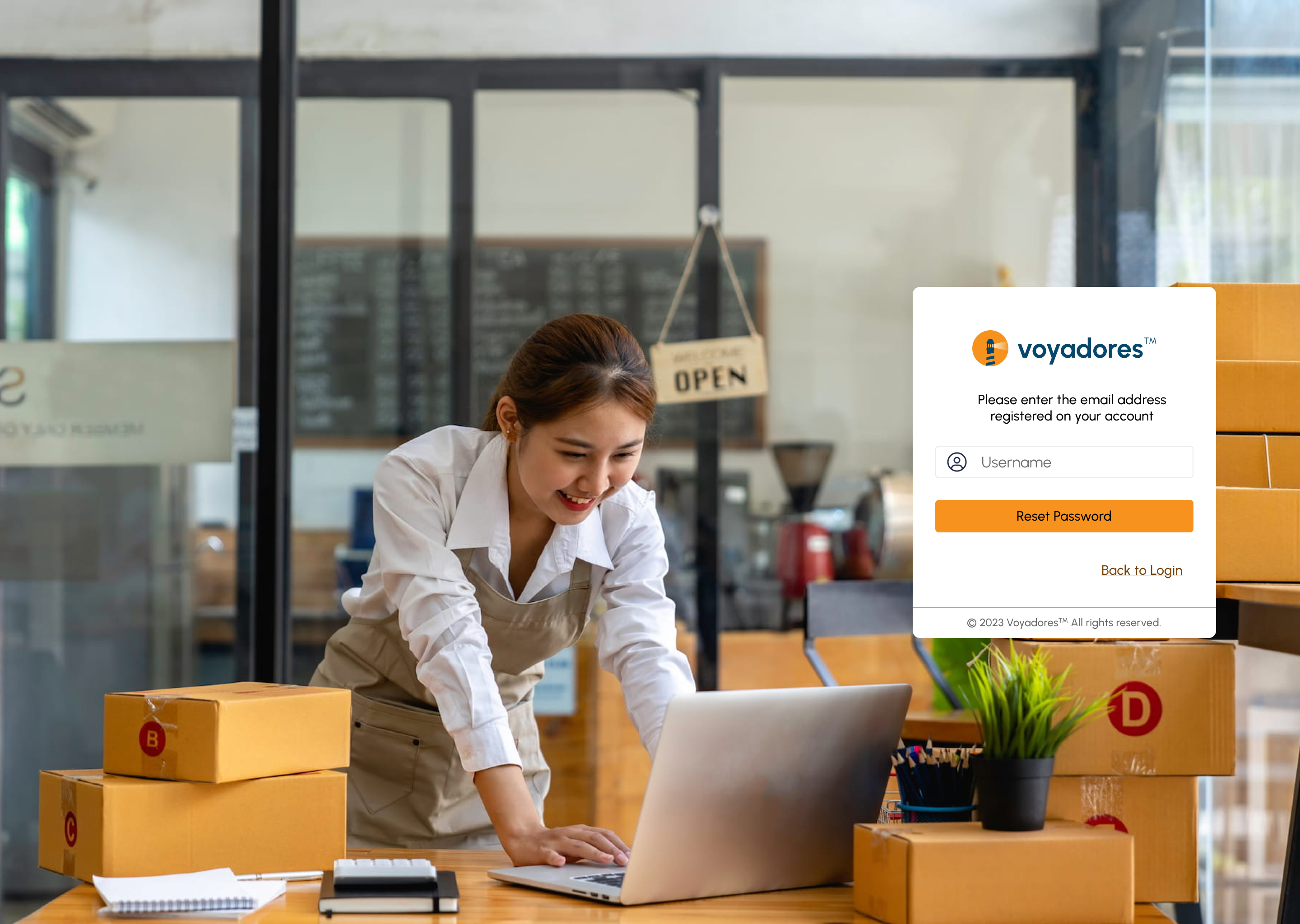
In the event of a forgotten password, users can follow the procedures below:
- Click on the "Forgot Password" link on the login page.
- Upon clicking the link, the system will ask the user to enter the registered email address of his/her Voyadores account.
-
By providing their registered email address, a password reset link will be sent to their email address, enabling them to regain access to their account.
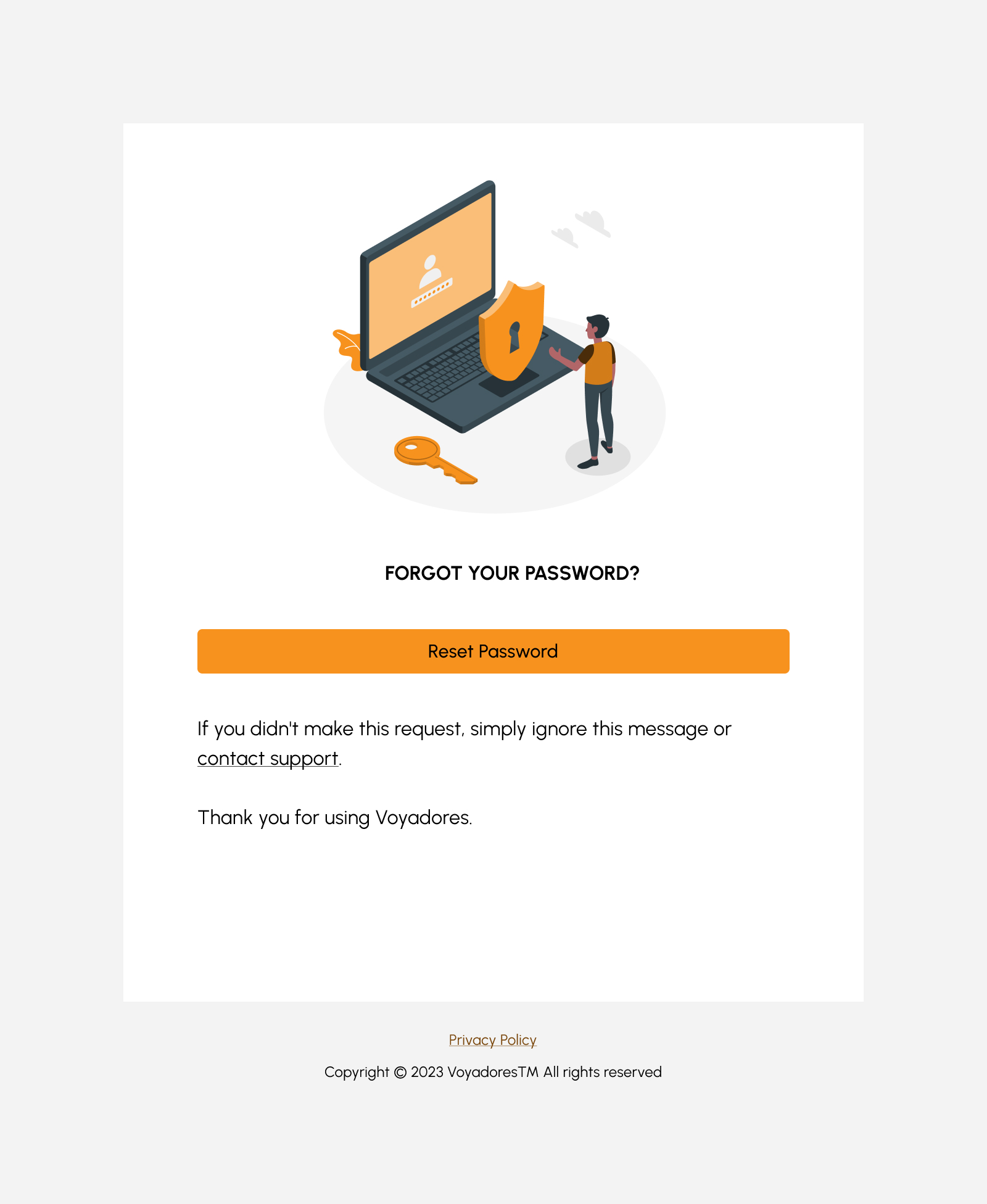
Login Troubleshooting
- If users encounter login issues, it is recommended to clear their browser's cache and cookies or switch to a different browser. Moreover, users should verify that they have a stable internet connection, as a weak connection may hinder successful login attempts.
- Users can seek login-related support or request assistance by reaching out to the Voyadores support team at [email protected]