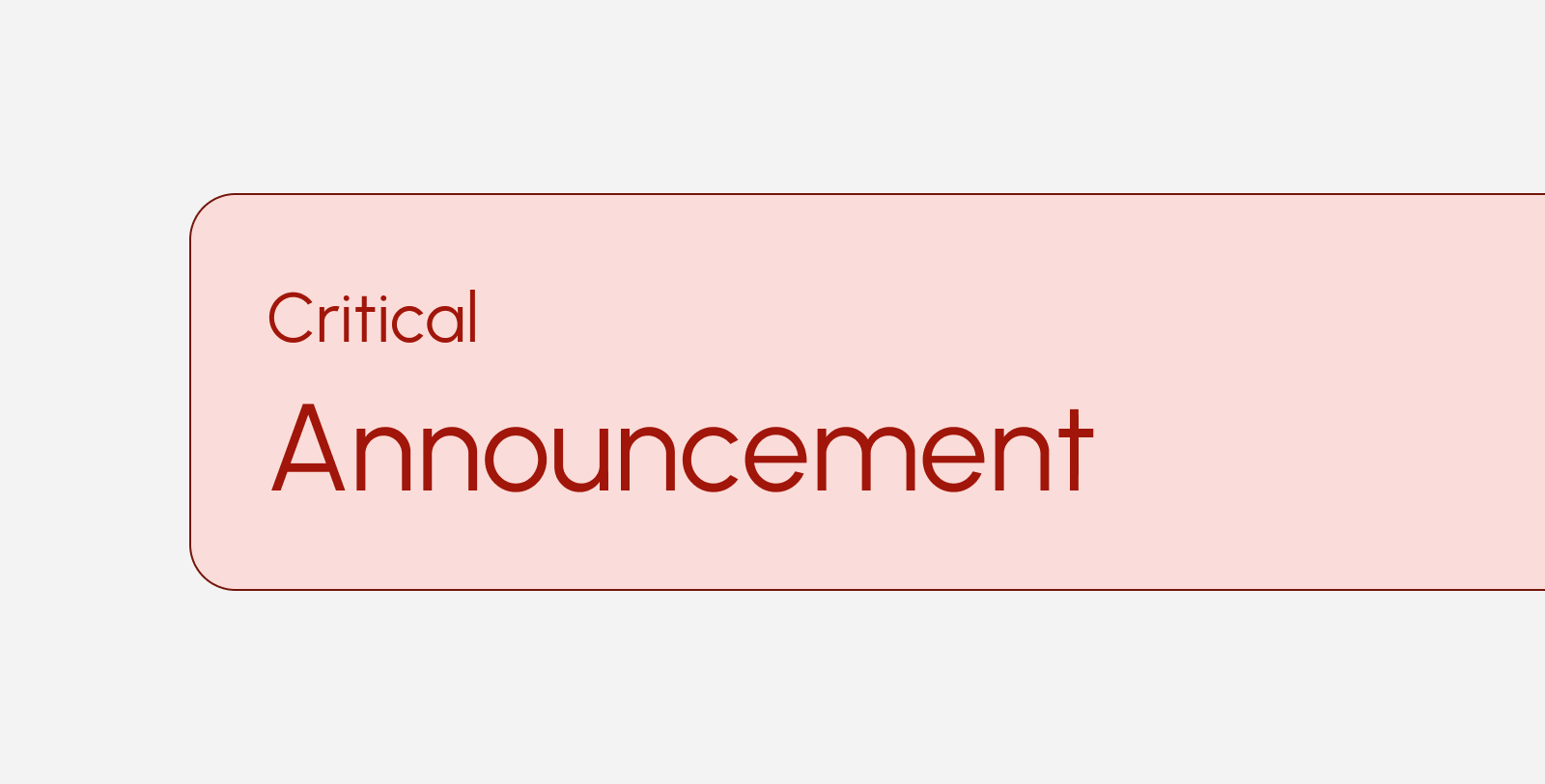Dashboard
Who can use this feature
Anyone can access the dashboard
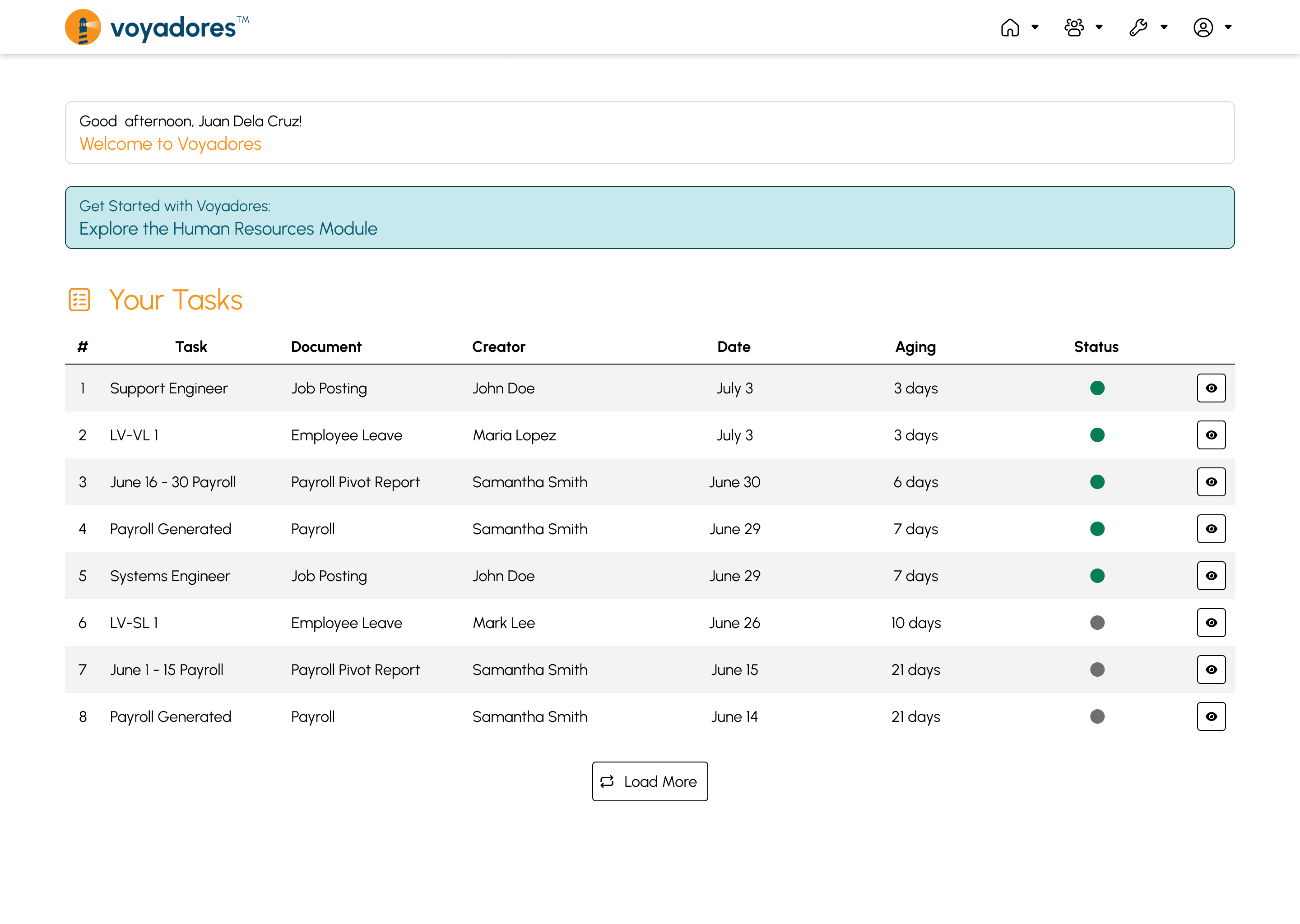
The Home page below is the main landing page of the software application where you can find the icons for Account, Manage, Human Resources, Home and notification. These icons serve as the quick links to the corresponding module or page. In addition to these icons, the Home page also includes the "Your Tasks" dashboard, which displays a list of pending tasks as shown below:
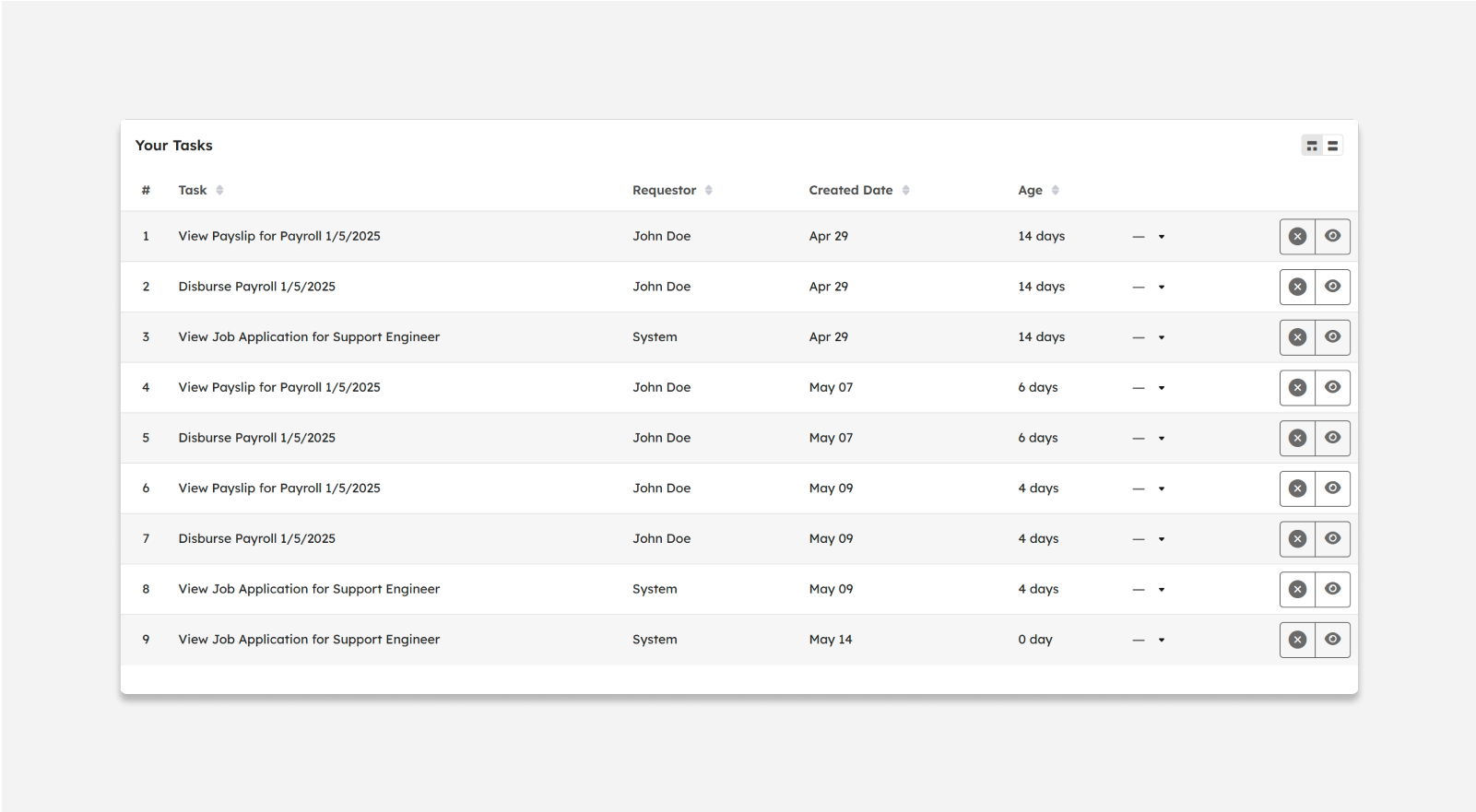
Your Tasks
The Your Tasks dashboard helps users manage pending tasks by providing a comprehensive view of all tasks that are yet to be completed.
The dashboard displays key information such as the following:
- Task: The task name column displays the name of the task that needs to be completed.
- Requestor: The requestor information column displays the name of the user who created the task.
- Created Date: The created date column displays the date upon creation of task.
- Age: The age column displays the time duration between the current date and the date upon creation of the task. This helps users prioritize pending tasks by identifying the ones that have been pending for a longer duration.
- Task Priority: To set the priority of a specific task, users can click on the flag icon within the table. This will open a priority selection menu where users can choose the appropriate priority level for the task.
- Action: To view the details of a specific task, users can click on the within the table. This will bring up a task detail page where users can view additional information about the task.
- Dismiss Task: To dismiss a specific task, users can click on the button within the table. This will remove the task from the table view.
Announcement
Announcement section provides a comprehensive understanding of the feature to revolutionize internal communication within the organization. It is accessible in the Manage menu. Announcements serve as a powerful tool to keep employees informed, engaged, and connected to important HR-related updates, events, and policies.
Announcement provides three distinct types, each represented by a different color. Please refer to the sample below for more information:
-
Informationals. These announcements provide important information, updates, or news to the intended audience. They aim to share knowledge, inform about policy changes, communicate benefits, or convey organizational updates. Informational announcements focus on keeping employees informed and promoting transparency.
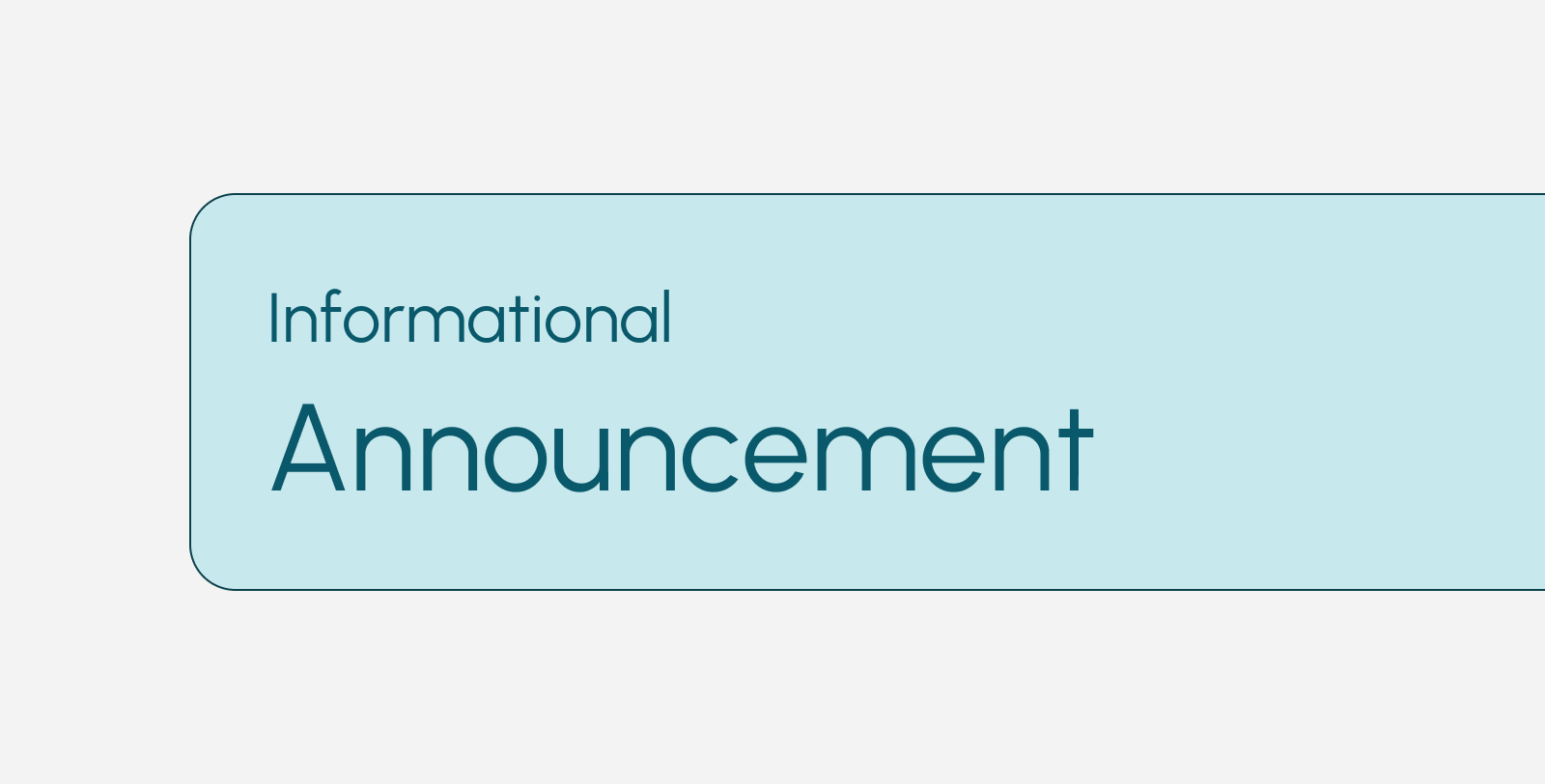
-
Urgents. Urgent announcements for time-sensitive messages that require immediate attention or action. Typically pertain to emergencies, security alerts, system outages, or compliance issues. Urgent announcements highlight the need for swift awareness and prompt response from the recipients.
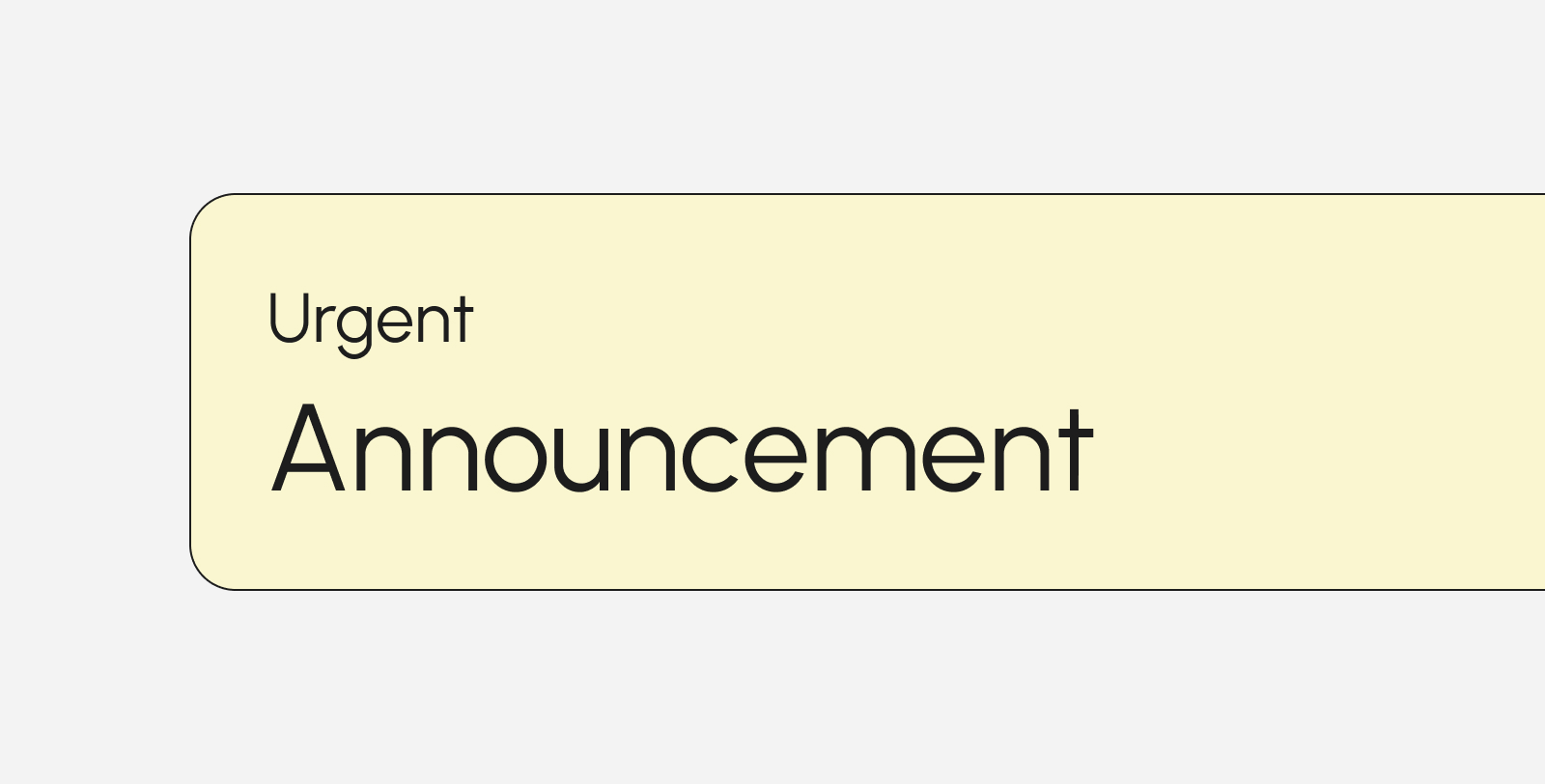
-
Criticals. Critical announcements signify the highest level of urgency and importance. It addresses severe situations or significant changes that demand immediate attention and action. Critical announcements may involve major policy updates, safety alerts, or critical operational disruptions that require immediate response and escalation.