Audit Trail
Who can use this feature
Anyone with Administrator role can access the Audit Trail page
Introduction to Audit Trail Page
This page provides a detailed and traceable history of changes and activities, allowing for accountability, transparency, and the ability to reconstruct past transaction events.
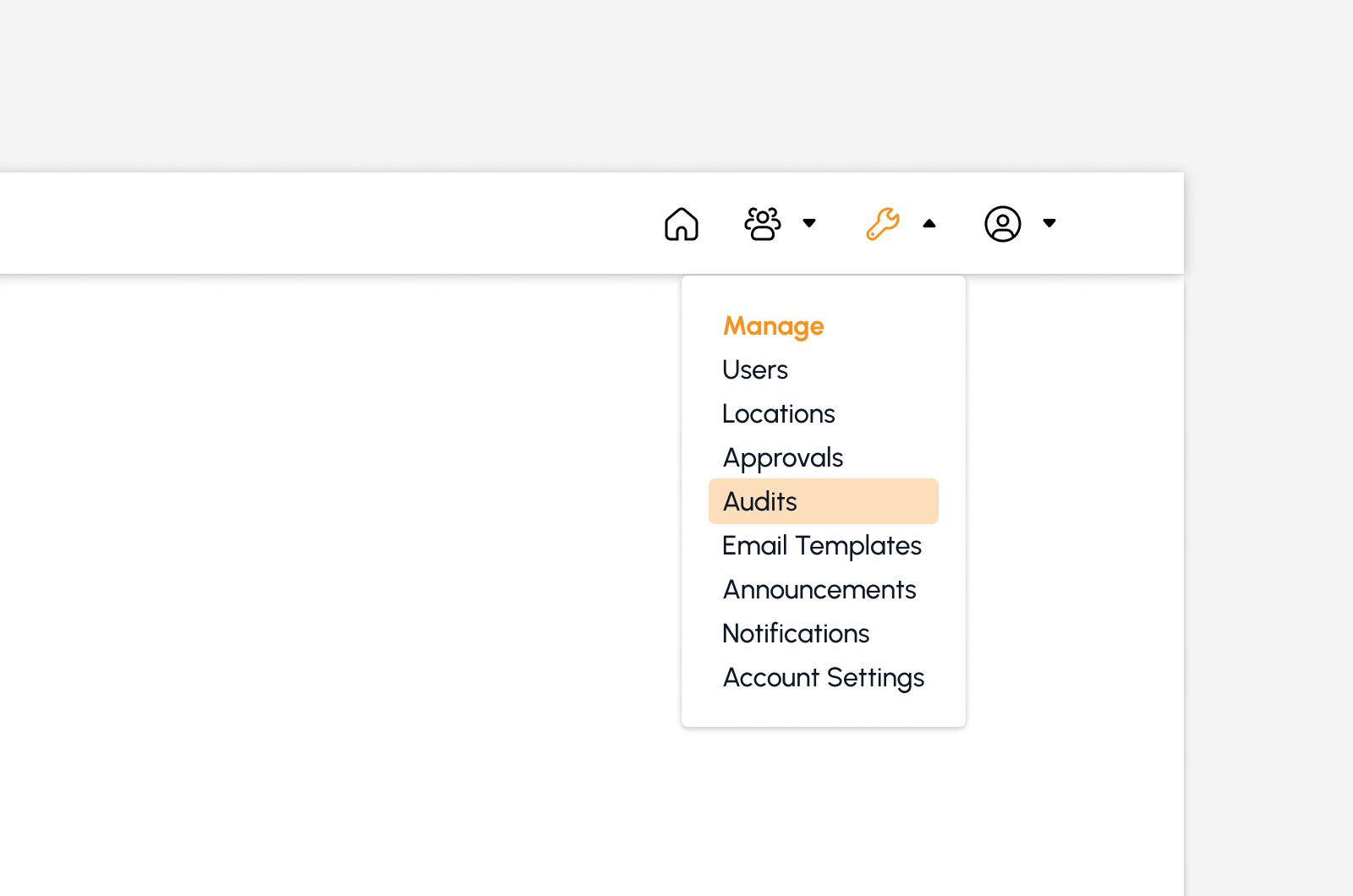
To access the Audit Trail page, click the Audit Trail sub-menu under the Manage module.
Audit Trail Page Features
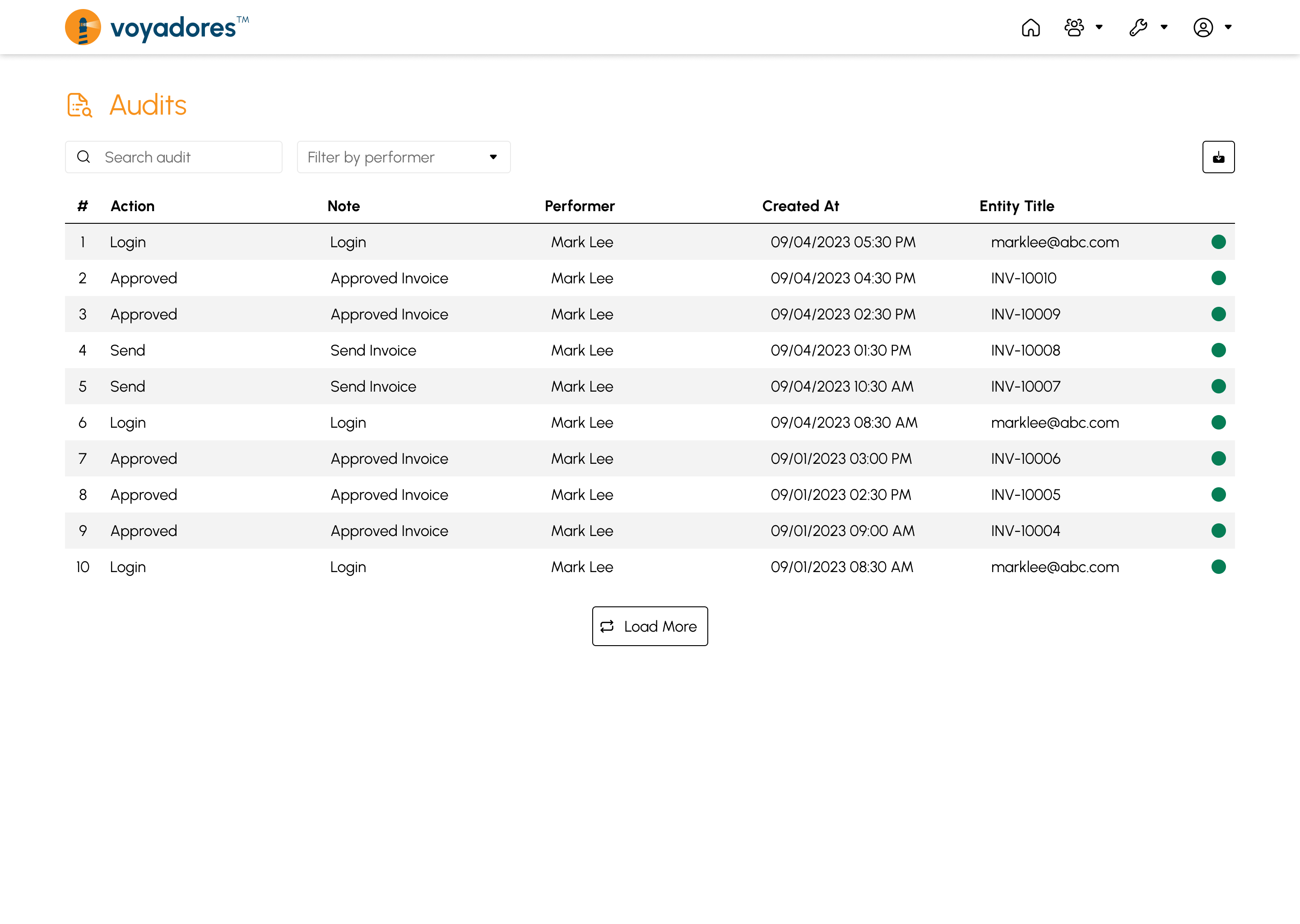
Upon accessing the page, users can easily use the following features found on the Audit Trail page:
Audit Trail Page Table
The Audit Trail Page Table consists of the following columns:
- Item #
- Action
- Note
- Performer
- Created At
- Entity Title
- Status
Searching an Audit Trail Record
- User can search by action, note, performer, or entity title on the search bar.
- Press the Enter button to trigger the search feature.
- The table displays the action, note, performer, or entity being searched.
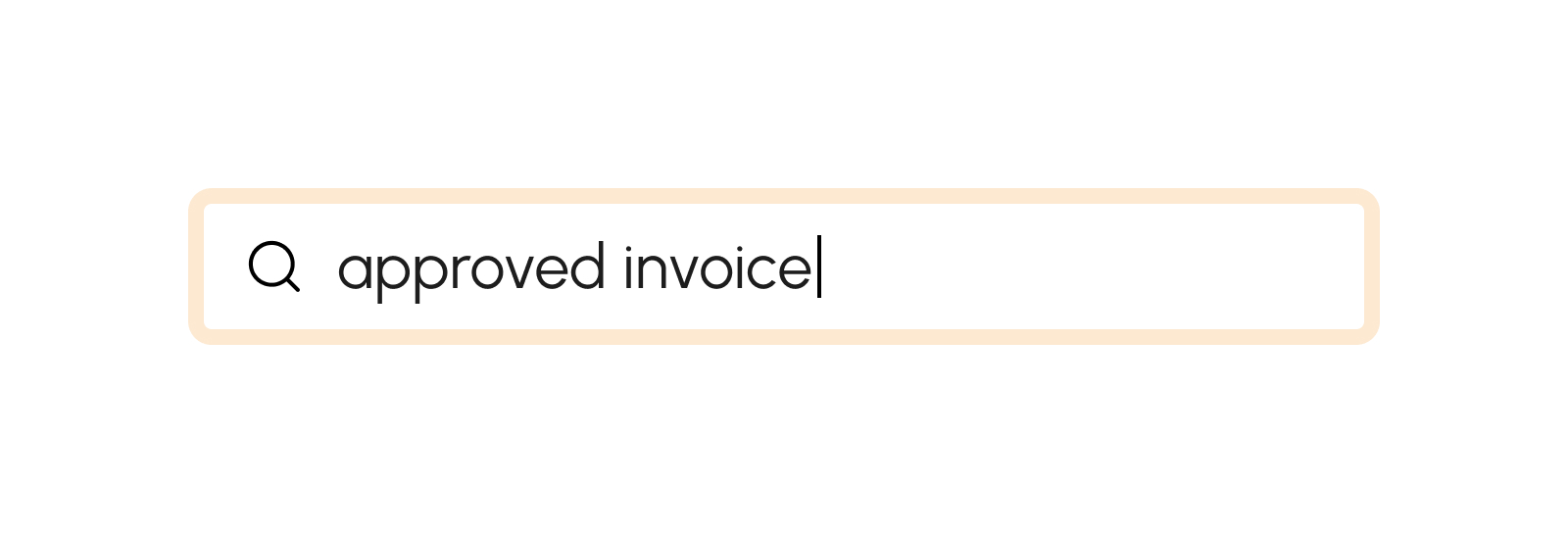
How to Load more Audit Trail Records
If there are more than twenty (20) records on the list, click the Load More button to display other trails since the default item number display on the screen is from count 1-20.