Reports
Who can use this feature
Users with Administrator role can access the Reports
Introduction
A report on product movement provides a detailed record of how products are transferred and handled throughout an organization. It captures key information about the movement of goods, including quantities, locations, dates, and reasons for each transaction. This report helps track the flow of products from arrival and storage to dispatch and distribution. By documenting these movements, the report offers valuable insights into inventory management, supply chain efficiency, and operational performance. Accurate tracking of product movement is essential for optimizing logistics, maintaining inventory accuracy, and ensuring timely fulfillment of customer demands.
Definition of Terms
Product Movement. Refers to the process of tracking and documenting the transfer, handling, and distribution of goods within an organization.
Roles and Permissions
| Functions | Administrator | Canvasser | Purchasing Manager | Purchasing Officer | Warehouse Staff | Receiver |
|---|---|---|---|---|---|---|
| Product Movements | ||||||
| Preview Report | ||||||
Features
Product Movements
Introduction to Product Movements
Product movements serve as a vital management tool in inventory control, enabling businesses to monitor and optimize the flow of goods through their supply chain. This tool involves tracking the entire journey of products from their arrival and storage to their distribution and eventual sale. By providing real-time visibility into inventory levels and locations, product movements help businesses stay informed about stock availability, reducing the risk of stockouts and overstock situations.
Definition of Terms
- Product. Typically refers to any good or item that is being moved, distributed, or sold within a supply chain or market.
- Movement. Refers to the process or action of transferring goods or products through various stages of the supply chain.
To maximize the utility of the Reports feature, users can access the Product Movements.
To access this page, users should navigate to Inventory and click on the Product Movements, as shown in the image below.
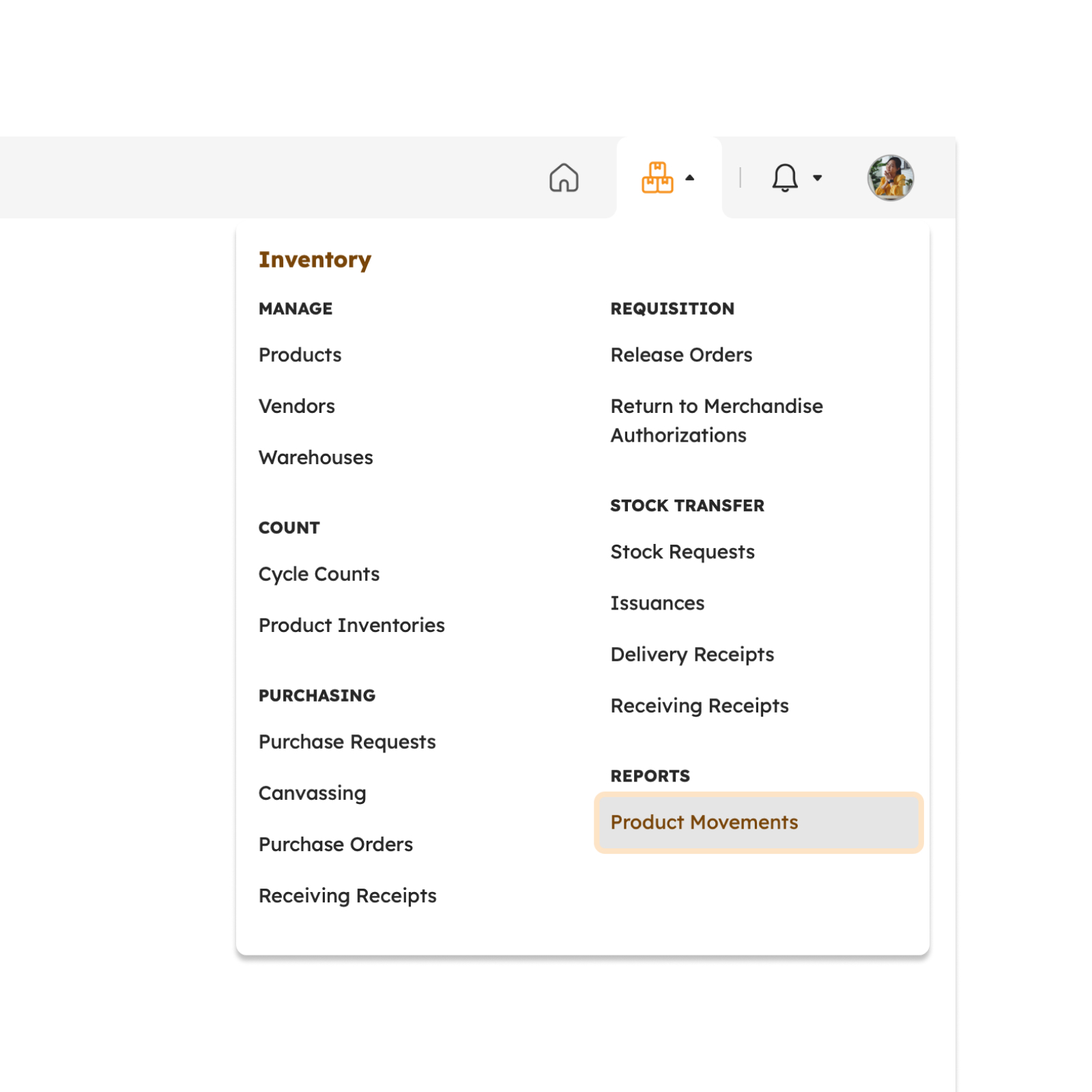
Once redirected, a range of features will be discussed in detail in the following section.
Features in Product Movements Page
The image below shows a high-level view of the Product Movements page along with its built-in features.
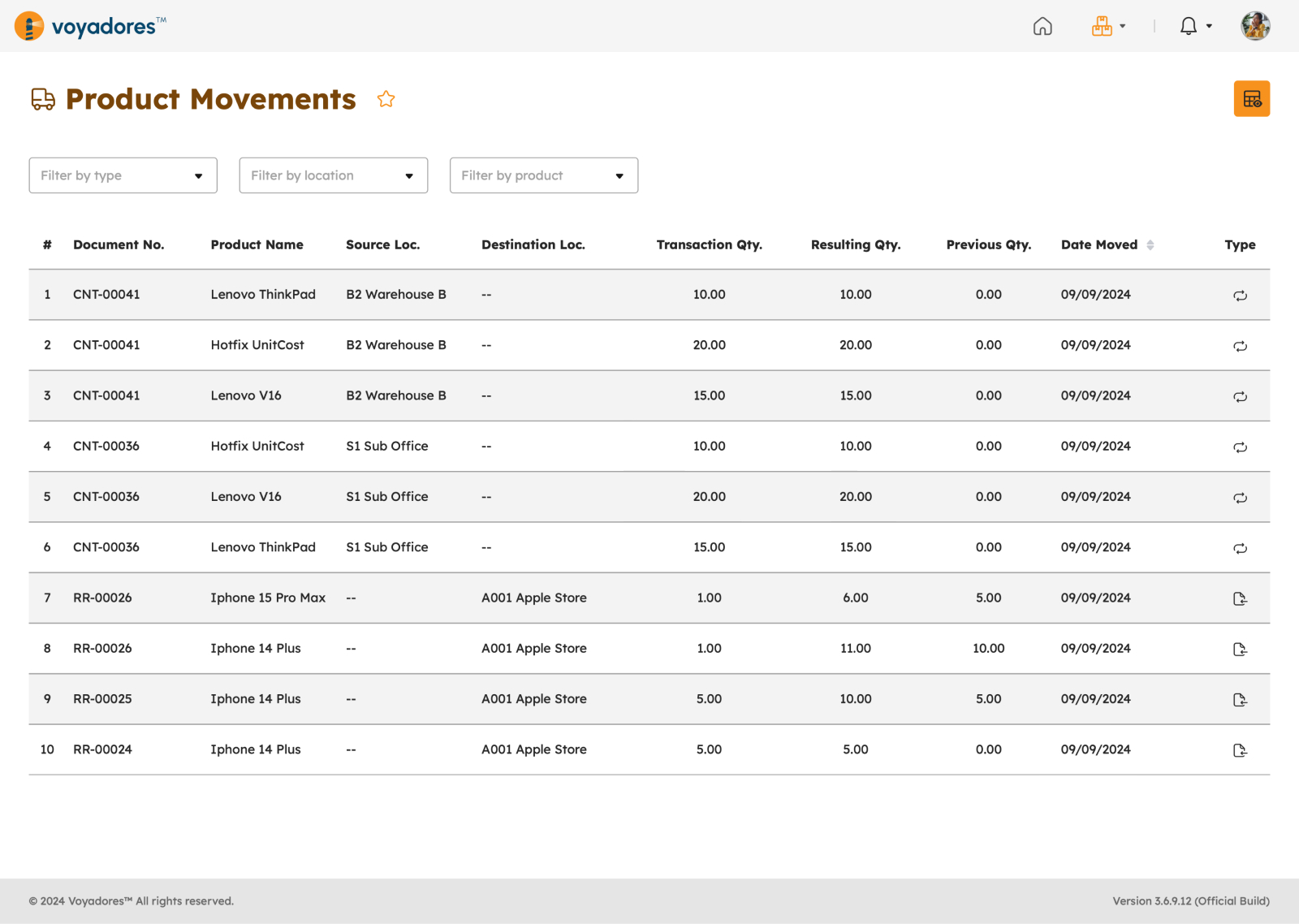
Add to Quick Links
Click the Star button to add the Product Movements to the quick links.
Filter Product Movements
-
Product Movement can be filtered by type of movement.
- Count
- Release
- Return
- Receiving
- Deliver
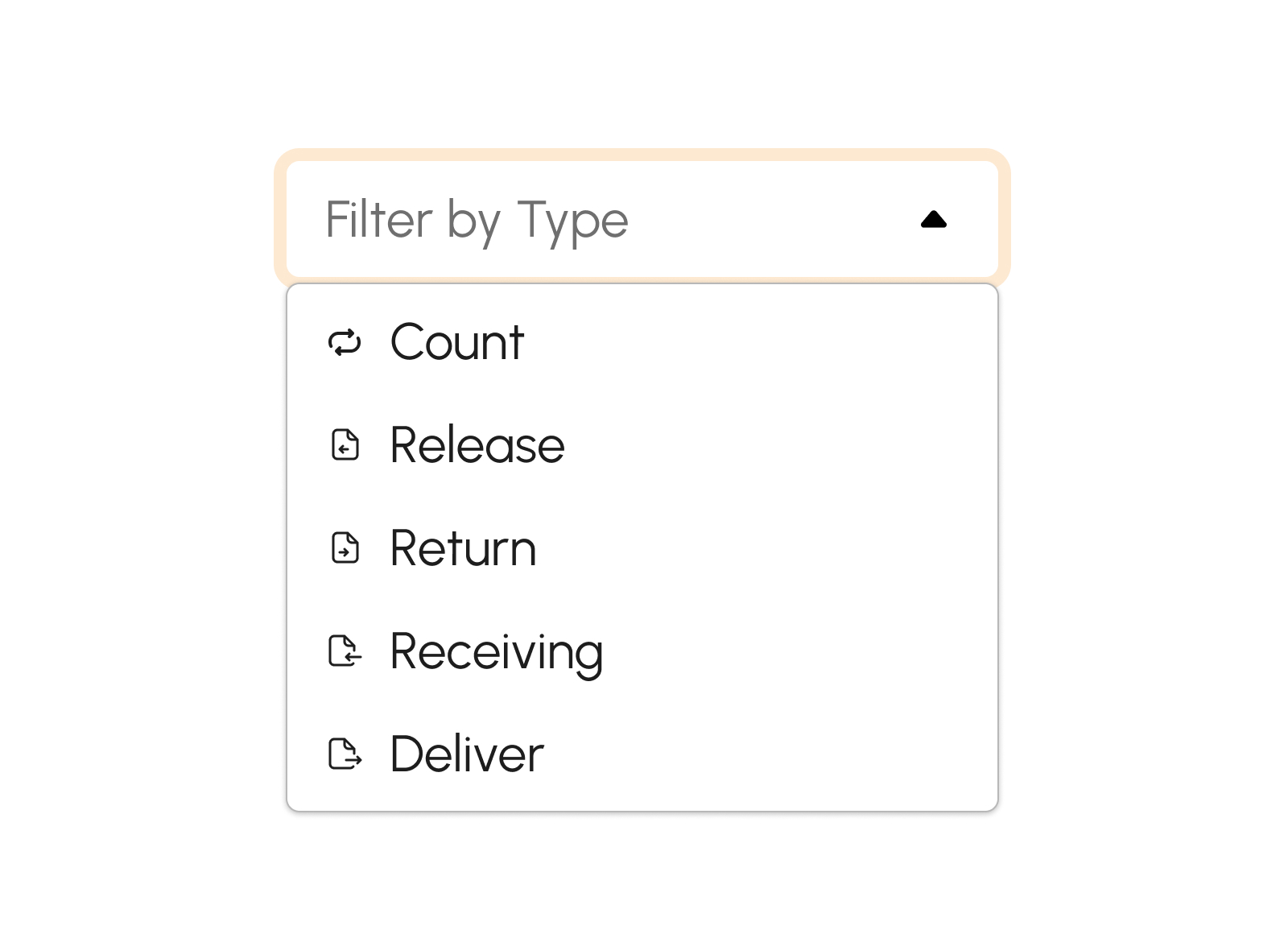
-
Filter by Location
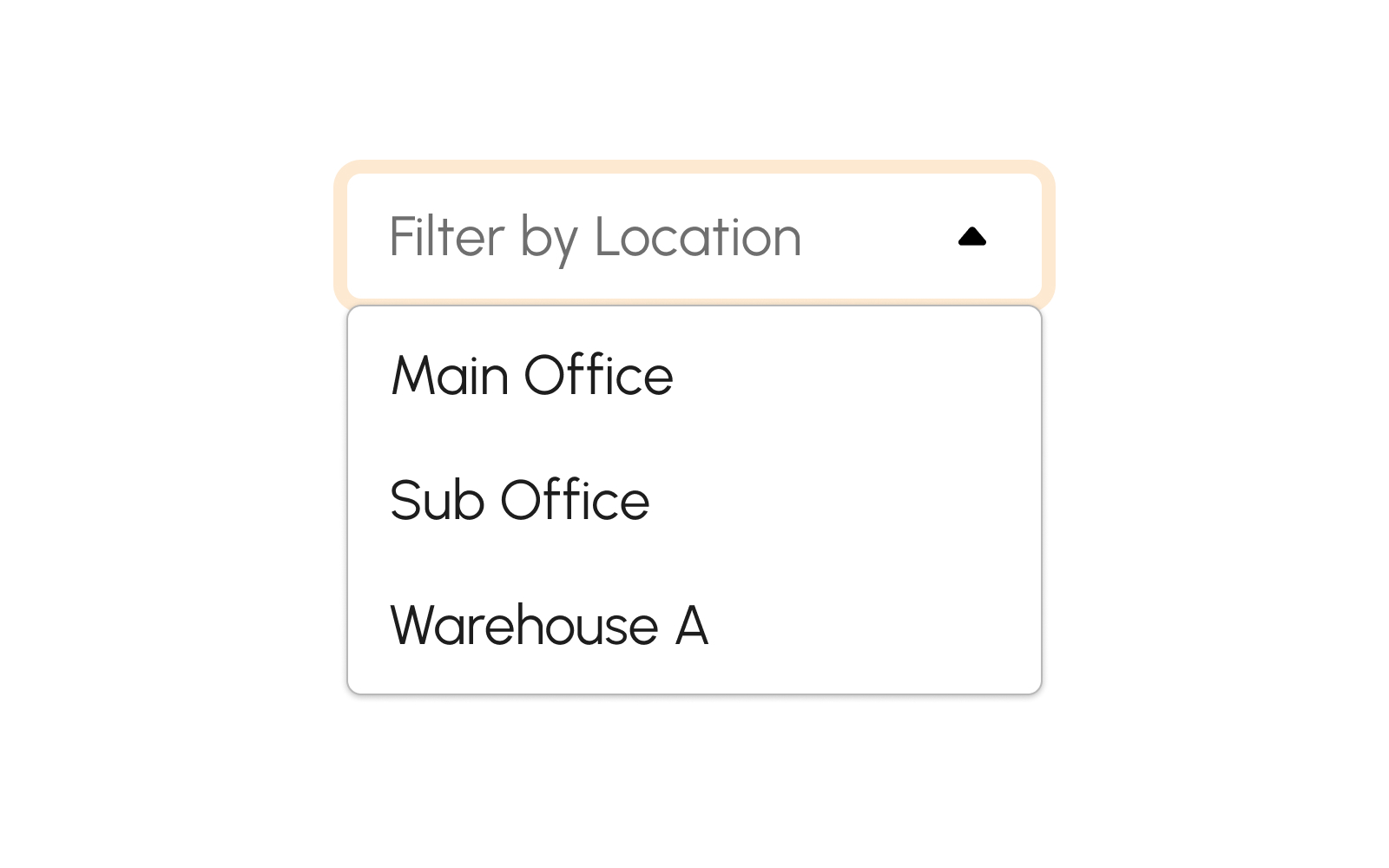
-
Filter by Product
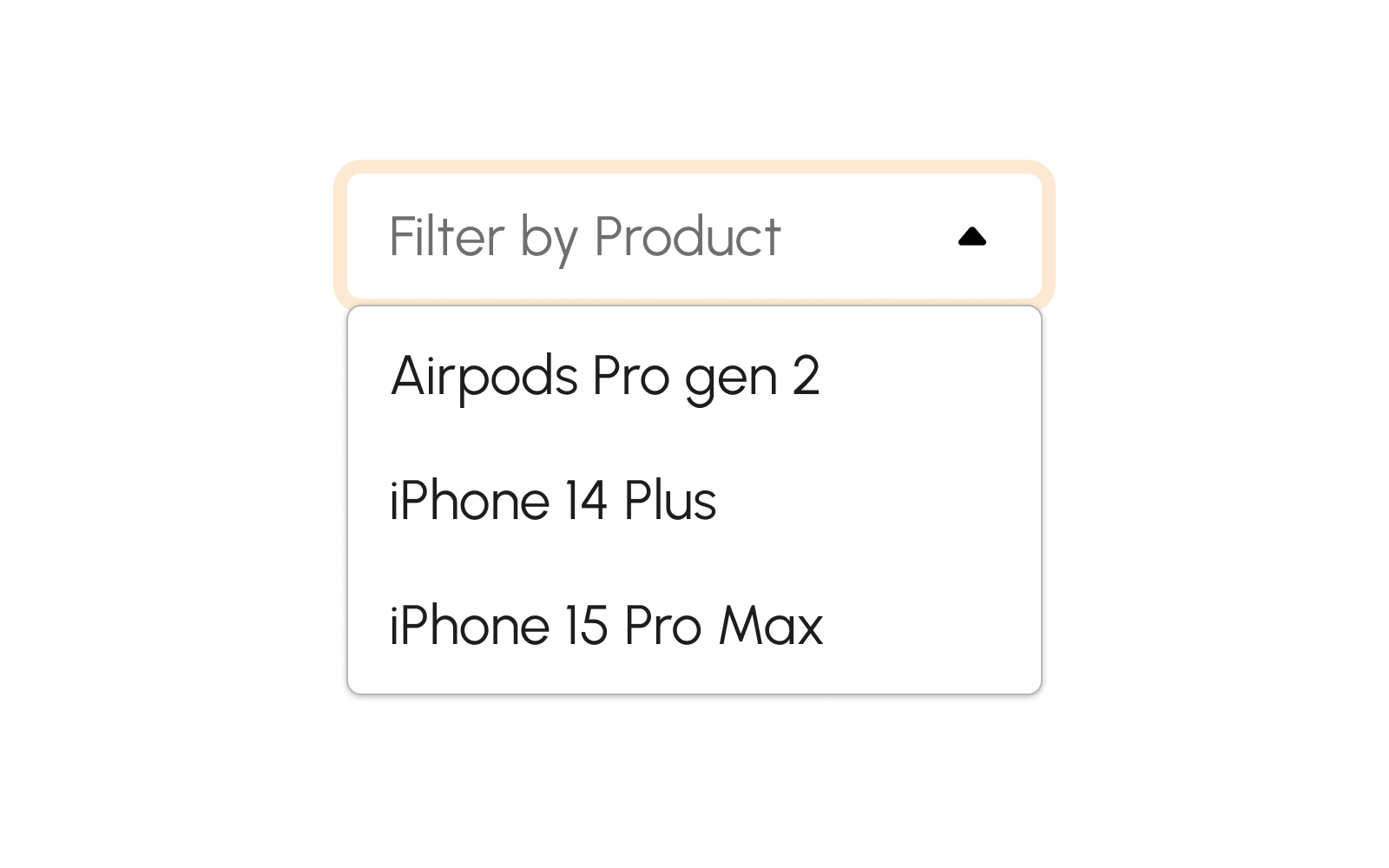
Preview Report
-
Click the Preview Report button to preview the report.
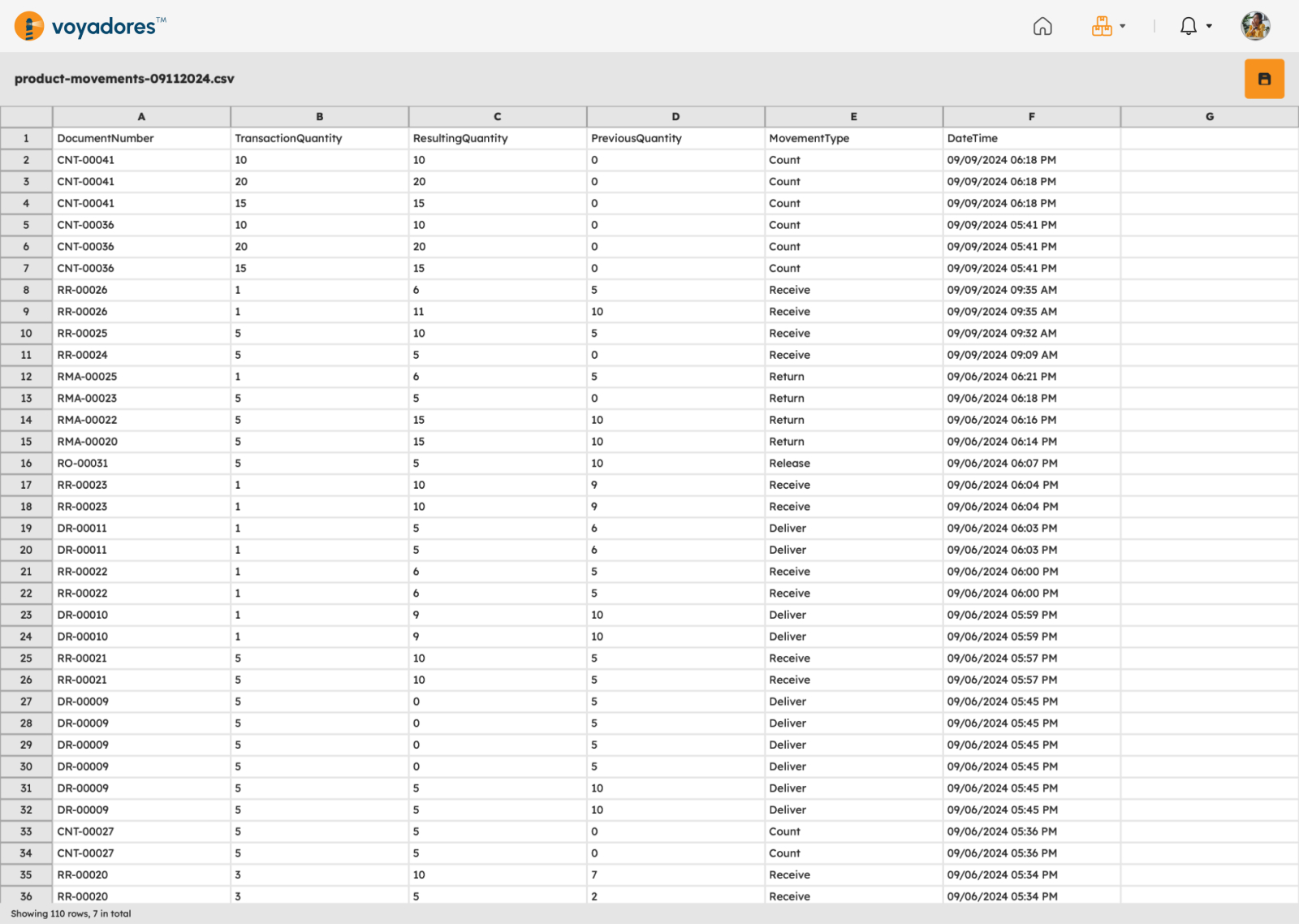
- Click the Download button to download the product movement report.